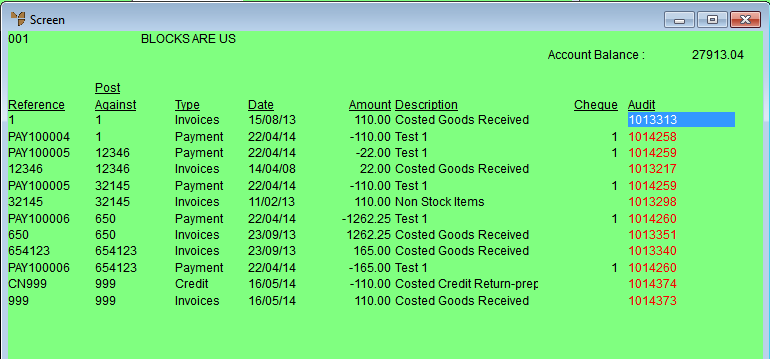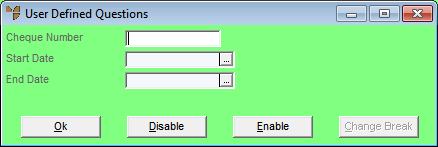
The Creditor History Inquiry displays the transaction history for a creditor. The transaction history is updated automatically during the End of Month process. It does not include the current month’s transactions.
Refer to "Accessing Creditor Inquiries".
Micronet displays a User Defined Questions screen.
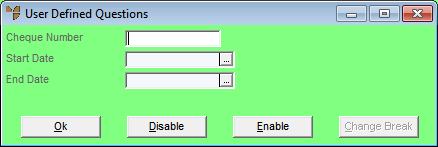
|
|
Field |
Value |
|
|
Cheque Number |
If you are inquiring on a specific creditor cheque, enter the cheque number. Leave this field blank to include all cheque numbers for the creditor. |
|
|
Start / End Date |
If you want to include a specific date range in the transaction history, enter or select the starting and ending dates. Leave these fields blank to include all dates. |
Micronet displays the Select Output Device screen.
|
|
|
Reference For more details on these options, refer to "Selecting the Output for Inquiries and Reports". |
Micronet prints or displays the Creditor History Inquiry.